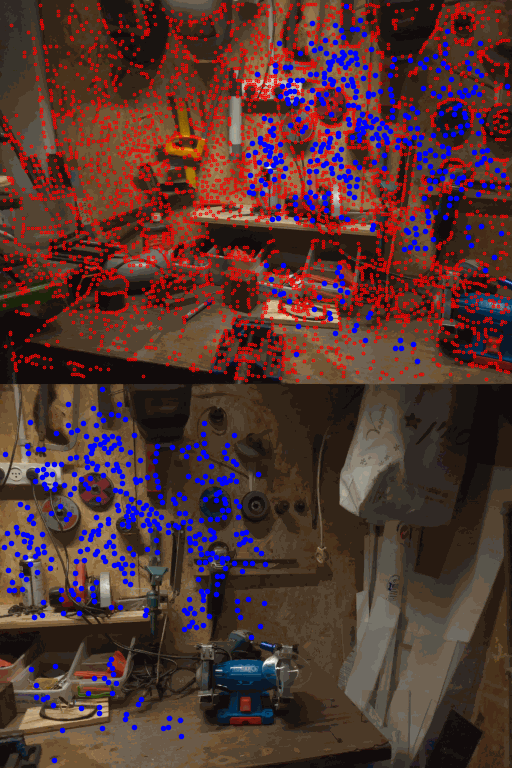User Tools
Sidebar
Very WIP page(as of 3rd of April 2025), you can help by asking questions in the telegram group or in-person on Mondays
flowchart TB
subgraph sg1["Global Registration"] direction LR vf[(Video Frames)] --> undistort["Undistort Frames"] --> fd fd["Feature Detection"] --> fm subgraph fm["Feature Matching"] direction LR curframe@{ shape: circle, label: "Frame t" } lcpairs[("Loop Closure Groups")] mne["Match to all frames between t-15 and t+15"] islcp{"Is frame in a loop closure group"} mlcp["Match to all frames in the same loop closure group"] findtransitivepairs["Find transitive pairs, If A-B and B-C match, attempt to match A-C"] imgpairs[(Successfully Matched Image Pairs)]curframe --> mne lcpairs -..- islcp mne --> islcp mlcp --> findtransitivepairs islcp --Yes--> mlcp islcp -->|No| findtransitivepairs findtransitivepairs --> imgpairs endimgpairs --> imgpair[("Image pair")] subgraph ComputeEssentialMatrix["Compute Essential Matrix"] direction LR imgpair --> ransacLoop["RANSAC Loop"] subgraph RANSACProcess["RANSAC Process"] direction LR ransacLoop --> randomSample["Randomly select 5 point-to-point matches"] randomSample --> computeE["Compute 10 candidate essential matrices using 5-point algorithm"] computeE --> countInliers["Count the amount of points where the algebraic epipolar error is lower than a set threshold"] countInliers --> updateBest["Update best essential matrix if more inliers found in any of the candidates"] updateBest --> checkIteration{"Max iterations reached?"} checkIteration -->|No| ransacLoop end checkIteration -->|Yes| output[("Image Pairs With Estimated Essential Matricies and Keypoint Inlier Masks")] end output --> pgo["Bundle Adjustment"] endsubgraph sg2["Depth Estimation"] direction LR pm["PatchMatch Multi-View Depth Estimation"] nde["DepthAnything v2 Neural Monocular Depth Estimate"] pm & nde --> preprocessingsubgraph ConfidenceWeightedDepthCorrection["Confidence-Weighted Depth Map Correction"] direction LR preprocessing["Downscale Neural Estimate to PatchMatch resolution"] --> ransacLoopPolyfit["RANSAC Loop"] subgraph RANSACProcessPolyfit["RANSAC Polynomial Fitting"] ransacLoopPolyfit --> sampleSelection sampleSelection["Random sample selection from depth maps"] --> weightSamples weightSamples["Weight samples by confidence map values"] --> fitModel fitModel["Fit polynomial offset model to weighted samples"] --> evaluateModel evaluateModel["Evaluate model by weighted error"] --> checkConvergence checkConvergence{"Max Iterations Reached?"} -->|No| ransacLoopPolyfit checkConvergence -->|Yes| bestModel["Select best polynomial offset model"] end bestModel --> applyCorrection["Apply polynomial correction to full-res neural depth map"] applyCorrection --> outputPolyfit["Merge Depth and Color into RGBD"] endoutputPolyfit --> rgbdpcd["RGBD Point Cloud Projection"] --> gsd["3D Gaussian Splat Training + Depth Rasterization"] gsd --> kde["KDE Outlier Filtering"] kde --> storergbd[(RGBD Images)] endsubgraph sg3["Meshing"] direction LR tsdf --> gltfq["Quantize and Compress using the Draco GLTF Transcoder"] endsubgraph tsdf["Hybrid RGBD TSDF Integration"] direction LR storergbd2[(RGBD Images)] gpuintgr["GPU VoxelBlockGrid Integration"] isvram{"VRAM Usage"} cpuintgr["CPU Uniform Voxel Grid Trilinear Interpolation"] exportmesh[(GLTF Mesh)]storergbd2 -.- gpuintgr gpuintgr --> isvram isvram --Low--> gpuintgr isvram --High--> cpuintgr cpuintgr --> gpuintgr gpuintgr -.Move Data.-o cpuintgrcpuintgr --> exportmesh endsg1 --> sg2 --> sg3
3d scan of tami
the scan is based on a phone video recording of me walking around tami.
Now to get from a video to a mesh/gaussian splat the first step is to figure out where all the frames are relative to each other in space. (aka Global Registration)
The first two steps consist of feature detection and matching.
The rolling shutter and overexposure from the video were too complex for the SIFT based colmap feature detection. Given that we have 3014 frames from the video, the exhaustive matching (3014**2 matches) from colmap is way too slow.
We can make assumptions about our data, such as the fact that time moves forward and that our camera moves linearly in space(aka no teleportation) to reduce the amount of matches we have to do.
At first I tried using RoMa which is the current SOTA model combining feature detection and matching(https://arxiv.org/abs/2305.15404v2). But it was too slow per each pair.
After that I switched to superpoint for the feature detection and lightglue for feature matching which seems to be a fairly popular combo currently.
First I matched every frame with its 30 nearest frames(by time). Then I manually found cases where I revisit the same place in the video and matched between such frames to serve as loop closure points. After converting the point data into a colmap database, I used colmap's transitive pair generator to complete the matching.
Then used GLOMAP on the image pairs to get the global poses and a sparse point cloud.
This scene can already be used for 3d gaussian splatting, but it had alot of issues recovering fine details anywhere outside the initial sparse point cloud, random initialization helped but then it struggled with big floaters and incredibly long training times.
I tried other 3dgs pruning schedules/techniques such as AbsGS and PixelGS but they had overall worse results as their repos didnt include depth regularization and antialiasing.
I decided to try making a dense point cloud, but the colmap mvs was way too slow to compute.
I tried projecting points from a monocular depth estimate(apple depth pro) but it was too globally unstable between frames.
Fortunately OpenMVS's patchmatch implementation was much faster and had more flexible parameters compared to colmap
I was able to run a quick low resolution depth estimate that I then used as ground truth for realigning a neural monocular depth estimate.
OpenMVS .dmap files include a depth map and a confidence map, I was able to use this with RANSAC to fit a polynomial which offset the neural depth map The confidence map was used to change the contribution of samples and allowed me to fit even very hard cases.
Now I was able to reproject all the realigned depths into a very dense pointcloud for the scene. Much denser that would even be possible with patchmatch
Albeit this point cloud had visible layers because of small discrepancies between the depths and views
Fortunately 3dgs is specifically good at optimizing these kinds of cases into a multiview consistent scene.
After running 3dgs the results were quite good, and I decided to move onto creating a mesh that could be used in software like blender.
Trying a bunch of papers, the best results I got were from ones using TSDF integration for their meshing workflow, but none of them had all the features that I wanted so I decided to do it myself.
After rendering depth maps from 3dgs and integrating them into a tsdf volume I saw that there were alot of “spikes” and outliers in the depth(due to just splat ordering)
I was able smooth the depth over by rasterizing the median depth(according to RaDe-GS)
But I still had some outliers in the depth data.
I tried again fitting neural depth estimates to my 3dgs depth data, but at this point their level of detail was lower than what I was getting from 3dgs.
I then tried PromptDA which is meant to upscale depths from smarthpones and lidars using a low-rez depth + rgb image pairs → hi-rez depth.
But the problem I got there is that the outliers were visibly clearly still in the depth data but brought into the distribution and blended into it.
After plotting the rasterized median depth from gaussian splats into a frequency histogram I was able to see that in problematic images there are two distinct spikes and a long trail of depths.
I was able to fit a kernel density estimate to the depth data and then I manually found cutoff value where if the density after the global peak becomes lower it means that were past the primary peak any depth beyond that is an outlier.
After removing the depth outliers I was able to get much cleaner results
To get a mesh from the depth images I used TSDF integration, I used the VoxelBlockGrid implementation from open3d.
But the gpu vram wasnt enough for me to extract mesh detail down to 1mm. And running the integration purely on cpu was too slow.
So I ended up computing the tsdf volume in batches on the gpu and them merging them onto a uniform voxel grid on the cpu, where there was overlap between the grids I used trilinear interpolation.
#TODO mesh compresson
voxelization
cam16_ucs color space nearest neighbors
minetest world format bullshit